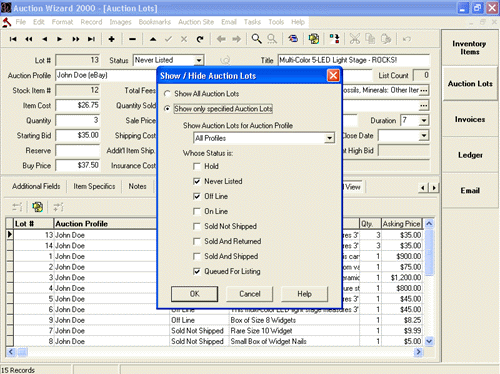An Auction Lot represents a single auction listing.
It is comprised of all the fields needed to list an item on an auction
site and track it until it closes. Support for Item Specifics on eBay/eBay
Stores is included in the program. Auction Lots can be created from
Inventory Items, including those items for which the quantity in stock
is tracked, or they can be entered directly on the Auction Lots window.
There's no need to know HTML to prepare stylish listings
thanks to Auction Wizard®
2000's powerful Listing Templates. Listing
Templates contain the layout, color scheme and other non-changing
text (such as terms) for your listings. Special database field tags
can be used to insert data from your Auction Lots (such as shipping
and insurance costs) into your listings. Over
20 sample Listing Templates are included. You can modify them to suit
your needs or create your own. A full-featured template editor is
included. Of course HTML aficionados can augment their listings with
HTML code or create their listings entirely in HTML code.
Preparing an Auction Lot for listing is simple. Enter
the Item Description using standard word processing techniques, and
Auction Wizard 2000 converts it to HTML automatically (a spelling
checker is included to catch those typos before they end up in your
listings). You can add any number of images
to each Auction Lot and they will automatically appear in your listings.
Selecting a listing category is easy -- enter
a category number or select the category using the fully searchable
category tree.

Auction Wizard 2000 contains a powerful image
editor inside the program. Rather than purchase an external editor
for your scanned images or digital photographs, Auction Wizard
2000 has the most popular and useful image manipulation controls
built in.
Rotate by preset 90 degree increments or any angle,
crop, resize, shear, sharpen, soften, correct Gamma, or adjust the
hue, brightness, and contrast - the tools you need to make your images
look their best are inside Auction Wizard 2000! Images are
stored inside the Auction Wizard 2000 database, so there's
no need to search your hard drive for the image you need.
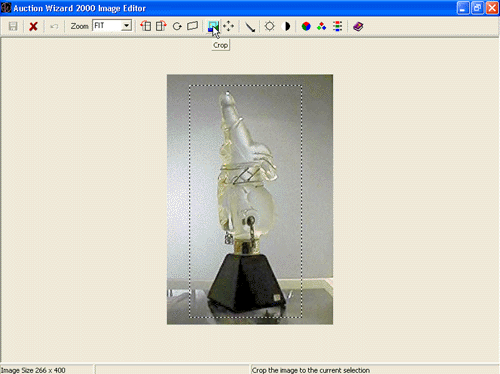
Auction Wizard 2000 tracks many other details
for you, such as consignments and auction site fees. There are 6 user-defined
fields that can be used any way you want.
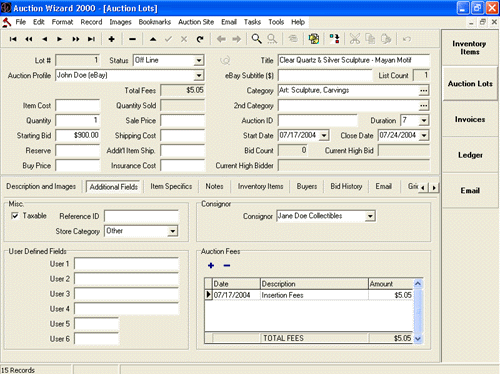
Item Specifics are supported for eBay
and eBay Stores.
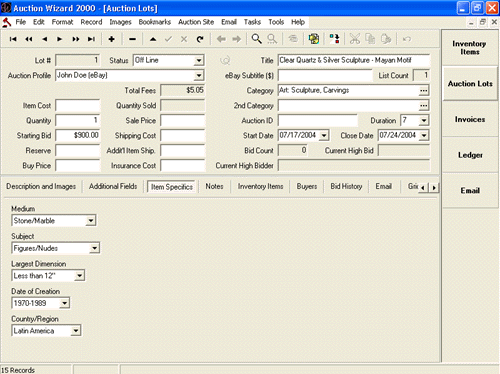
When an Auction Lot sells you have access to the Buyer
and Invoice information from the Auction Lots window. In the case
of dutch auctions all of the winning bidders are displayed.
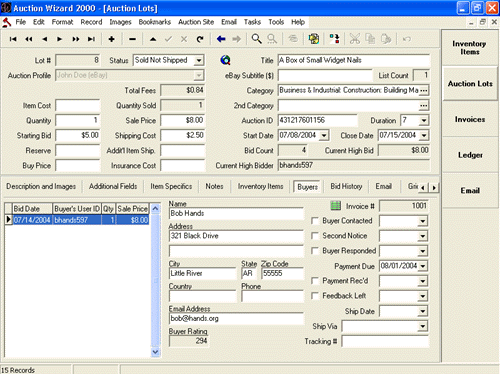
The bid history is always available and
can be updated at any time.
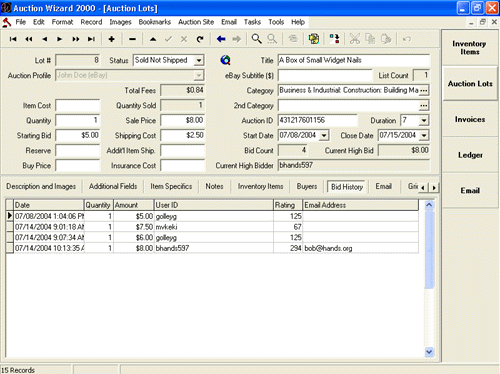
Advanced search capabilities allow you to find items
by all other fields as well, including Notes. Bookmarks let you jump
quickly to any bookmarked Auction Lot. Auction Lots can also be analyzed
in the sortable Grid View.
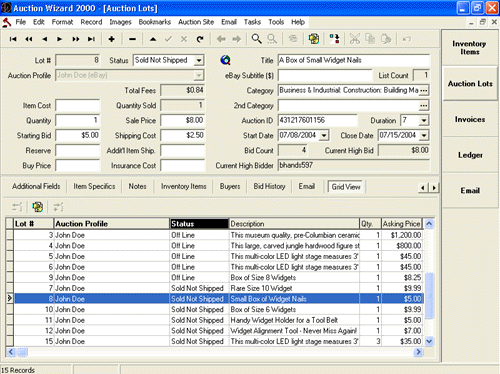
You can easily select which Auction Lots you want
to see, and which ones you don't. This filtering capability combined
with the Grid View makes queuing Auctions Lots for listing a snap.